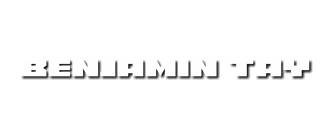Defense Is The Best Offense
A clueless-gamer guide on what to do.
OVERVIEWPREPARATION
In the high-stakes environment of World War 3, safeguarding your identity and place of work is paramount. Here, we delve deeper into the strategies and techniques used by military IT specialists and hack groups to ensure their security.
1. Use a VPN
A Virtual Private Network (VPN) is your first line of defense. It encrypts your internet connection, masking your IP address and making it difficult for adversaries to track your online activities.
Choose a Reputable VPN: Opt for a VPN service known for its strong encryption protocols and no-logs policy.
Enable Kill Switch: Ensure your VPN has a kill switch feature that disconnects your internet if the VPN connection drops, preventing data leaks.
Regularly Update: Keep your VPN software updated to protect against vulnerabilities.
2. Secure Your Devices
Your devices are gateways to your personal and professional life. Securing them is crucial.
Strong Passwords: Use complex passwords that combine letters, numbers, and symbols. Avoid using easily guessable information.
Two-Factor Authentication (2FA): Enable 2FA on all accounts to add an extra layer of security.
Encryption: Encrypt sensitive files and communications to protect them from unauthorized access.
Regular Updates: Keep your operating system and software up to date to protect against security vulnerabilities.
3. Anonymous Browsing
Maintaining anonymity online is essential to protect your identity.
Use Privacy-Focused Browsers: Browsers like Tor prioritize user privacy by routing your traffic through multiple servers, making it difficult to trace.
Disable Tracking: Use browser extensions that block tracking cookies and scripts.
Incognito Mode: While not foolproof, using incognito mode can prevent your browsing history from being stored locally.
4. Separate Work and Personal Life
Keeping your work and personal activities separate minimizes risk.
Dedicated Devices: Use separate devices for work and personal use to prevent cross-contamination of data.
Different Accounts: Create distinct accounts for work-related activities and personal use.
Secure Communication Channels: Use encrypted communication tools like Signal or ProtonMail for sensitive work-related communications.
5. Physical Security
Securing your physical workspace is as important as securing your digital one.
Locks and Alarms: Ensure your home office has robust locks and an alarm system to deter intruders.
Surveillance Systems: Install cameras to monitor your workspace and deter potential threats.
Secure Storage: Use safes or locked cabinets to store sensitive documents and devices.
6. Digital Hygiene
Maintaining good digital hygiene practices is crucial for long-term security.
Clear Browsing Data: Regularly clear your browsing history, cookies, and cache to remove traces of your online activities.
Secure Backups: Regularly back up important data to secure, offline storage to prevent loss from cyber-attacks.
Use Secure Networks: Avoid using public Wi-Fi for sensitive activities. If necessary, use a VPN to secure your connection.
7. Social Media Precautions
Social media can be a goldmine for adversaries looking to gather information about you.
Limit Personal Information: Be cautious about the amount of personal information you share online.
Privacy Settings: Use the highest privacy settings available to control who can see your posts and personal information.
Be Skeptical: Be wary of friend requests and messages from unknown individuals. Verify their identity before engaging.
8. Backup Data
Regularly backing up your data ensures that you can recover quickly from any cyber-attack or data loss.
Automated Backups: Set up automated backups to ensure your data is regularly saved without manual intervention.
Multiple Locations: Store backups in multiple locations, including offline storage, to protect against physical and digital threats.
Test Restores: Periodically test your backups to ensure that you can successfully restore your data if needed.
By following these detailed strategies, you can protect your identity and place of work, ensuring that you remain a formidable guardian of your digital community.




Man-in-the-Middle (MITM) Attacks: Types and Prevention
Man-in-the-Middle (MITM) attacks are sophisticated cyber threats where an attacker intercepts and potentially alters the communication between two parties without their knowledge. Here are the common types and how to prevent them:
Email Hijacking
Description: Attackers gain control of email accounts to monitor transactions and correspondence, often spoofing the email address to deceive recipients.
Prevention: Use strong, unique passwords and enable two-factor authentication (2FA). Regularly update your email security settings and be cautious of suspicious emails.
Wi-Fi Eavesdropping
Description: Attackers set up fake Wi-Fi networks to intercept data transmitted over the network.
Prevention: Avoid using public Wi-Fi for sensitive transactions. Use a VPN to encrypt your internet connection and ensure your home Wi-Fi is secured with a strong password.
ARP Spoofing
Description: Attackers send falsified ARP (Address Resolution Protocol) messages to link their MAC address with the IP address of a legitimate computer on the network.
Prevention: Use network security tools to detect and block ARP spoofing. Implement static ARP entries where possible.
DNS Spoofing
Description: Attackers corrupt the DNS cache, redirecting traffic from legitimate websites to malicious ones.
Prevention: Use DNS security extensions (DNSSEC) and regularly update your DNS servers. Be cautious of unexpected redirects.
HTTPS Spoofing
Description: Attackers create fake HTTPS sites to intercept data.
Prevention: Always verify the SSL certificate of websites before entering sensitive information. Use browser extensions that enforce HTTPS connections.
Session Hijacking
Description: Attackers steal session tokens to gain unauthorized access to a user’s session.
Prevention: Use secure, encrypted connections (HTTPS) and implement session timeouts. Regularly clear cookies and cache.
Vigilance Against Newcomers on Social Media
In the digital age, it’s crucial to be vigilant about newcomers entering your life through social media. Here are some tips to protect yourself:
Verify Identities
Description: Always verify the identity of new contacts, especially those offering collaborations, work opportunities, or personal relationships.
Prevention: Check mutual connections, look for detailed profiles, and verify their online presence through multiple sources.
Be Skeptical of Offers
Description: Be cautious of unsolicited offers for collaboration, work, or personal relationships.
Prevention: Research the person or organization thoroughly. Be wary of offers that seem too good to be true.
Limit Personal Information
Description: Avoid sharing excessive personal information online.
Prevention: Adjust your privacy settings to control who can see your posts and profile information. Be mindful of the details you share.
Monitor for Impersonation
Description: Regularly check for fake profiles or impersonations.
Prevention: Search for your name and related personal information online to detect unauthorized representations. Report and block fake profiles.
Use Secure Communication Channels
Description: Ensure that your communications are secure.
Prevention: Use encrypted messaging apps like Signal or WhatsApp for sensitive conversations. Avoid sharing sensitive information over unsecured channels.
Be Cautious with Third-Party Apps
Description: Third-party apps can access your social media data.
Prevention: Review the permissions requested by third-party apps and only grant access to those you trust. Regularly audit and remove unnecessary apps.
Educate Yourself on Social Engineering
Description: Social engineering attacks manipulate individuals into divulging confidential information.
Prevention: Stay informed about common social engineering tactics and educate your community on recognizing and avoiding these attacks.